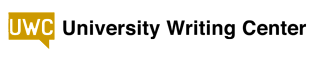About Online Consultations
The University Writing Center offers consultations online, via Zoom, a web-based teleconferencing software. We recommend that you download the Zoom application software and install it on your computer, phone, or tablet to attend meetings.
We recommend that you make an appointment at least one hour in advance to guarantee a meeting with a consultant. You can make an appointment through the TracCloud scheduler or by calling us at (407) 823-2197. To inquire about online drop-in availability, please call our office.
To access Zoom, you will need the following:
- An internet connection
- The Zoom app, or the Google Chrome browser for audio capabilities
- Speakers and a microphone
- Access to your UCF.edu email account, for all official communications from the UWC
While a webcam is highly recommended, you are not required to share video if you prefer not to, but you must have microphone/speaker capabilities.
If you make an appointment for a virtual consultation, instructions will be emailed to your UCF.edu email approximately 5-10 minutes before your appointment regarding how to access your Zoom meeting. For questions, please email us at uwc@ucf.edu or call our office.
Zoom meetings are best accessed by installing the Zoom application to your computer. If you choose to access your Zoom consultations via a web browser only such as Google Chrome, you are required to sign in with a Zoom account, which you must create ahead of time.
Small group consultations
For online group sessions:
- Group members should designate a team leader who will schedule the appointment at the writing center. When making the appointment, the team leader can make a note that this consultation will be a group appointment.
- All members of the group should attend the session. Sending one member of the group to have the writing tutor “look over the paper” doesn’t facilitate learning for anyone in the group. In order to learn, all members of the group must be present. To maximize the time to discuss your writing, please be sure that all members of the group are in the Zoom room at the start of the appointment hour. At the beginning of the consultation, the consultant will pull everyone into a breakout room and will ask for your NIDs so that we can log each writer into our system.
- Sometimes, group papers or projects can be a large undertaking. Because consultations are only 45-minutes, it is best for the group members to identify segments of the project that they may want to focus or work on during the consultation.
- There may be no more than one appointment per group per day, and no more than three appointments in a seven day period.
- After making an appointment for the Online Center, the group leader must forward the log-on instructions and Zoom meeting room link (which is sent to the group leader) to each member of the group. Zoom should be functional on every writer’s computer before we can hold online group consultations.
- To maximize the time to discuss your writing, please be sure that all members of the group are in the Zoom room at the start of the appointment hour. At the beginning of the consultation, the consultant will pull everyone into a breakout room and will ask for your NIDs so that we can log each writer into our system.